Part 3: Getting slot information
When clients send data to the DAL, they must choose which slot to put it in. This can cause conflicts, because only one client can write data to a given slot in a single block. If more than one client tries to write to the same slot and a baker includes those operations in the same block, only the first operation in the block succeeds in writing data to the slot. The other operations fail and the clients must re-submit the data to be included in a future block.
For this reason, clients should check the status of slots to avoid conflicts. For example, slots 0, 30, and 31 are often used for regression tests.
To see which slots are in use, you can use the Explorus indexer at https://explorus.io/dal and select Weeklynet. For example, this screenshot shows that slots 10 and 25 are in use:
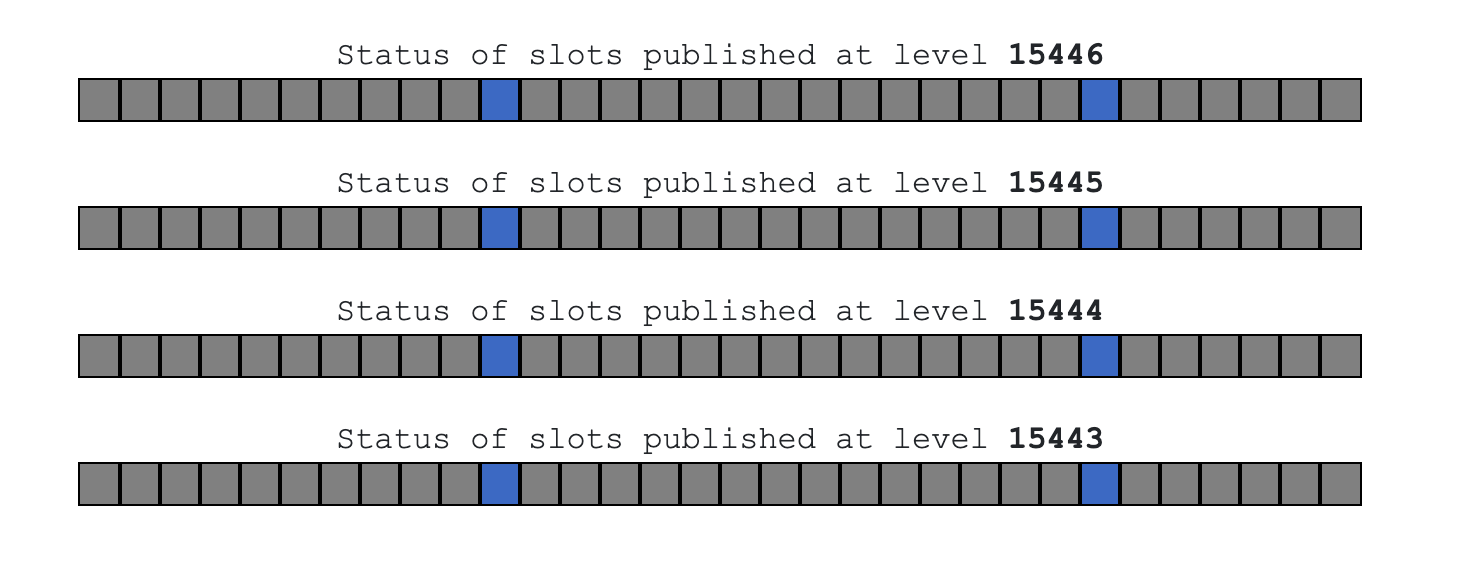
You can also see the state of the DAL slots by running a DAL node. To reduce the amount of data that they have to manage, DAL nodes can subscribe to certain slots and ignore the data in others. Similarly, the protocol assigns bakers to monitor certain slots.
Starting a DAL node
To run a DAL node, use the Octez octez-dal-node command and pass the slots to monitor in the --producer-profiles argument.
Run this command to start a DAL node and monitor slot 0:
octez-dal-node run --endpoint ${ENDPOINT} \
--producer-profiles=0 --data-dir _dal_node
Leave this process running in terminal window.
Accessing the slot data from a Smart Rollup
Follow these steps to update the Smart Rollup to access information about slot 0:
-
Update the
src/lib.rsfile to have this code:use tezos_smart_rollup::{host::RuntimeError, kernel_entry, prelude::*};
use tezos_smart_rollup_host::dal_parameters::RollupDalParameters;
const SLOT_TO_MONITOR: u8 = 0;
pub fn run<R: Runtime>(
host: &mut R,
param: &RollupDalParameters,
slot_index: u8,
) -> Result<(), RuntimeError> {
let sol = host.read_input()?.unwrap();
let target_level = sol.level as usize - param.attestation_lag as usize;
let mut buffer = vec![0u8; param.page_size as usize];
let bytes_read = host.reveal_dal_page(target_level as i32, slot_index, 0, &mut buffer)?;
if 0 < bytes_read {
debug_msg!(
host,
"Attested slot at index {} for level {}: {:?}\n",
slot_index,
target_level,
&buffer.as_slice()[0..10]
);
} else {
debug_msg!(
host,
"No attested slot at index {} for level {}\n",
slot_index,
target_level
);
}
Ok(())
}
pub fn entry<R: Runtime>(host: &mut R) {
let param = host.reveal_dal_parameters();
debug_msg!(host, "{:?}\n", param);
match run(host, ¶m, SLOT_TO_MONITOR) {
Ok(()) => debug_msg!(host, "See you in the next level\n"),
Err(_) => debug_msg!(host, "Something went wrong for some reasons"),
}
}
kernel_entry!(entry);The key change is the addition of the function
run. Using this function allows the code to use the?operator of Rust by using a function that returns aResulttype.The
runfunction proceeds as follows:- First, it uses the DAL parameters to know the first level where a slot might be used. It subtracts the attestation lag from the current level, which it gets from the Smart Rollup inbox; the result is the most recent block that may have attested data in it.
- It allocates
Vec<u8>buffer of the current page size. - It attempts to fill the buffer with the
read_dal_pagefunction provided by the SDK. - It checks the value returned by the function, which is the number of bytes read. Zero bytes mean that the slot has no attested data in it. Otherwise, it is necessarily the size of the page, because that's the size of the buffer.
-
Update the
Cargo.tomlfile to add this dependency at the end:tezos-smart-rollup-host = { version = "0.2.2", features = [ "proto-alpha" ] }The end of the file looks like this:
[dependencies]
tezos-smart-rollup = { version = "0.2.2", features = [ "proto-alpha" ] }
tezos-smart-rollup-host = { version = "0.2.2", features = [ "proto-alpha" ] } -
Stop the Smart Rollup process.
-
Run the commands to build and deploy the Smart Rollup and start the node.
If you set up the deployment script as described in Part 2: Getting the DAL parameters, you can run
./deploy_smart_rollup.sh $MY_ACCOUNT.If not, run these commands, using your account alias for
MY_ACCOUNT:rm -rf _rollup_node
cargo build --release --target wasm32-unknown-unknown
cp target/wasm32-unknown-unknown/release/files_archive.wasm .
smart-rollup-installer get-reveal-installer -P _rollup_node/wasm_2_0_0 \
-u files_archive.wasm -o installer.hex
octez-client --endpoint ${ENDPOINT} \
originate smart rollup files_archive from "${MY_ACCOUNT}" of kind wasm_2_0_0 \
of type unit with kernel "$(cat installer.hex)" --burn-cap 2.0 --force
octez-smart-rollup-node --endpoint ${ENDPOINT} \
run observer for files_archive with operators --data-dir _rollup_node \
--dal-node http://localhost:10732 --log-kernel-debug -
In another terminal window, view the log with the command
tail -F _rollup_node/kernel.log.
The log shows information about slot 0, as in this example:
RollupDalParameters { number_of_slots: 32, attestation_lag: 4, slot_size: 65536, page_size: 4096 }
No attested slot at index 0 for level 56875
See you in the next level
RollupDalParameters { number_of_slots: 32, attestation_lag: 4, slot_size: 65536, page_size: 4096 }
Attested slot at index 0 for level 56876: [16, 0, 0, 2, 89, 87, 0, 0, 0, 0]
See you in the next level
RollupDalParameters { number_of_slots: 32, attestation_lag: 4, slot_size: 65536, page_size: 4096 }
No attested slot at index 0 for level 56877
See you in the next level
For the first 4 Tezos blocks produced after the origination of the Smart Rollup, the kernel will report that no slot has been attested for the targeted level, even if Explorus states the opposite. This is because, as of January, 2024, a Smart Rollup cannot fetch the content of a slot published before it is originated. This is why you must wait for 4 blocks before seeing slot page contents being logged.
Now that you can see the state of the slots, you can find an unused slot and publish data to it. When you are ready, continue to Part 3: Publishing on the DAL.